
VnROM Bypass APK
v2.0
vnROM
A tool for bypassing Google account verification on Android devices.
VnROM Bypass APK
Download for Android
The VnROM Bypass APK is a tool for removing the FRP lock from Android devices. It is one of the most potent APKs for bypassing FRP. Factory reset protection is abbreviated as FRP. FRP is implemented for security reasons. When we reset an Android computer, such as a phone or a tablet, we are prompted to enter details from our Google account. The device requires the same Google ID information that we used before resetting the phone.
The app developers are busy developing new apps with modified features. Everyone wants to have a reliable and straightforward solution for FRP problems, such as this app. You may prompt to an unknown source error. Go to Android’s settings and allow the app from unknown sources. After installation, go to Android’s options and factory reset your Android device. In this way, you can set your device without a security checkpoint. This tool necessitates the use of a USB drive as well as an OTG cable. You can purchase one because VnROM Bypass differs from the standard USB cable that came with the handset. You’ll have to inquire around or borrow it from a friend if you don’t have it. In any case, it necessitates additional effort.
However, there are times when we forget the specifics and remain at this checkpoint. FRP refers to the checkpoint issue. To solve this problem, we’ll need to use the bypass app. On the internet, you can find several FRP unlock applications. You have asked to provide the details for security reasons and prove your identity.
What is VnROM Bypass?
VnROM Bypass FRP unlocks the app and is one of the most valuable FRP unlock apps in the market. This allows setting all the FRP issues. This FRP unlocks app is one of the most valuable FRP unlock apps in the market, and many users use this app to solve checkpoint issues. VnRom.net develops the app. Most likely, you won’t be able to delete the connected Android device from the previous Google account using this tool. The system can still be connected to the same Google account after bypassing the FRP. As a result, the old account’s owner will be willing to take action.
What are the features?
VnROM Bypass is an Android application that allows you to bypass a Google account from your phone very easily. So here we mention its tool awesome and the best features for our site visitors, which help those who are also interested to use it and doing their work at their fingertips.
- It is a lightweight app with FRP unlocks information.
- Powerful support
- provides the app has good compatibility with all Android devices.
- The app is designed straightforwardly.
- A trusted app that doesn’t need any registration
- The app is freeware.
- Connect to a stable internet
- Save the VnROM Bypass to the USB after Download
- Press on the home button to activate talkback
- Tap on the talkback setting in the menu
- Check out the help & feedback
- A youtube video will appear. Tap on it to play it.
- Click on the Get Started with Voice option in this video
- This step will forward you to YouTube
- Click on the user icon and then on the privacy policy and terms
- Now Click on the cancel option and go to your bookmarks
- then Click on Download the History option
- Go to my files, and you will be able to open your USB
- Install apk file on your device through a USB
How to use VnROM Bypass?
In the simplest way, you can use this tool on your Android smartphone. The usage of this tool is given below.
- First, you need to download this tool from the given download link in APKMond.
- Install the tool by learning the above installation process and opening the tool.
- Now you need to get the USD Driver in this tool, once VnROM bypass Tool is opened on your PC.
- Connect your device to your PC Via a USB data cable and follow up on the points below.
- Once complete the connectivity then go to your PC and find out your connected device.
- After doing this process, then in the PC go to the Phone settings and click on the Phone Settings option.
- Click on the Factory Reset option in the Phone Setting to reset your phone.
- So make sure the above guidelines you can easily factory reset your phone without any trouble and problems. if this process is work for you then share it with your friends.
Conclusion:
The VnROM Bypass app is beneficial in some difficult situations like the FRP issue. It makes it relatively easy to set up your device, and you won’t have to provide any Google ID details. You can find the app on the internet with the latest app version, and the installation method is also straightforward. It solves the FRP problem on any Android device. It is a highly modified FRP app with 0 pop-up ads and a trusted app with millions of downloads.


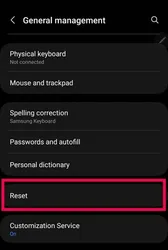
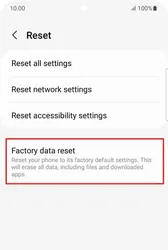












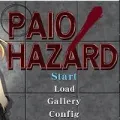














Ratings and reviews
There are no reviews yet. Be the first one to write one.